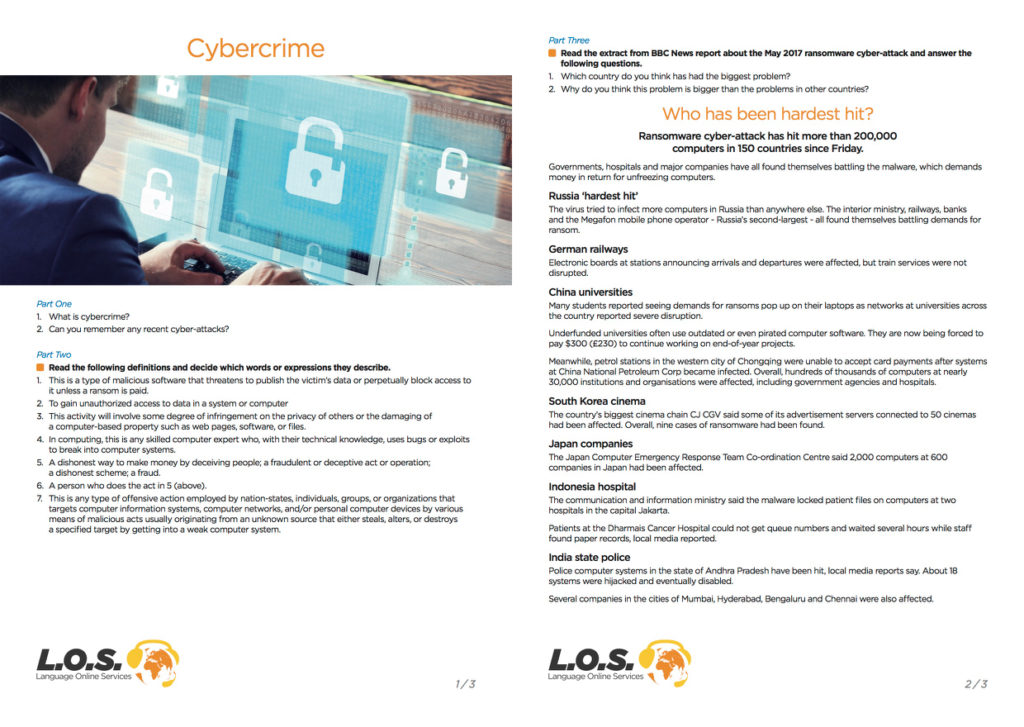—In many ways I’m glad.
I’m glad because I’m from that strange generation that knew what life
was like before the Internet, but also was young enough when it arrived
to be able to adapt to it quickly.
I remember when we’d have to rent videos to watch a film (for a small fortune).
I remember when we’d write letters to friends and get excited when the post arrived.
I remember going to the Kodak shop to get the holiday photos that we’d been waiting a week for.
I remember arranging to meet a friend at 3 o’clock next to the fountain on Tuesday next week and HE’D BE THERE!
And I miss that.
But I’m also really happy with this incredible technology that has
completely changed our lives. Of course. I’m using it right, now. So are
you. We all are.
In fact, because the internet and everything that comes with it is
such a huge part of our lives now, it’s important to make sure we know
how to talk about it.
Like many things in English, a lot of the vocabulary around the internet comes in collocations (two or more words put together).
Let’s take a look at some of the more interesting and useful ones.
But first …
An interesting thing about collocations.
Very often, especially when a new technology arrives, we start off
with a collocation, but eventually this collocation starts evolving the
more we use it.
Let’s take the word “email” – a word we use about a billion times a day. (This figure may not be accurate.)
Originally, this was “electronic mail”. After a while, it became “e-mail”, and finally “email”.
This is a common way that collocations evolve in English.
That’s why, while reading this post, you might say “Hey! That’s not a collocation, that’s just a word!”
And you’d be right.
But I’m going to include these anyway as they’re a good example of words that came from collocations in the first place.
OK – onto the list!
Collocations with “net” or “network”
1. Net Neutrality
This has become quite a big deal recently, with the US toying with (considering) the idea of removing net neutrality.
Basically, at the moment you pay a company to provide you with the internet. Then you get the internet.
Simple, right?
They have to do that by law.
But if they didn’t have to do that, they’d start charging you to be able to use extra stuff.
Want Facebook? Pay extra!
Want Twitter? Pay extra!
Want to visit that weird site that just consists of a dancing baby? Pay ex- … no wait. You can have that one.
Basically, net neutrality means you can go anywhere online without having to pay extra for it.
2. Local Area Network
You’ve probably seen “LAN” around.
When you have problems with your internet, it’s time to mess around with the LAN settings.
This is basically the system of computers and devices covering your
office, office building, apartment building or even your block. They all
share a single link to a single server.
Here’s a picture that I copied off the internet (accessed through my LAN).
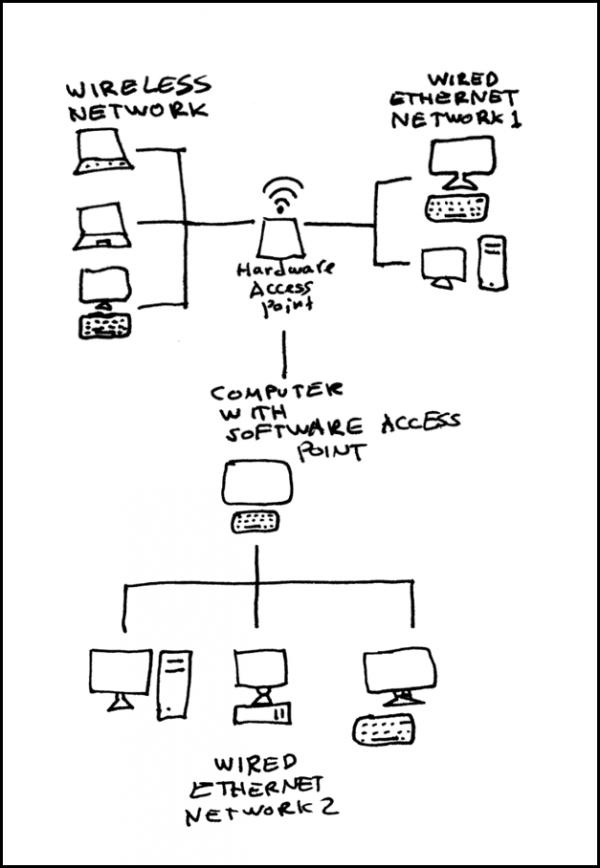
Collocations with “ware”
3. Malware
Be careful of malware! It will kill you and steal your dog!
Not really. But it can seriously harm your computer.
Basically malicious software, or malware, is designed to destroy the data on your computer or even your network.
Hackers love it!
4. Spyware
OK. So when you get malware, you know about it.
But when you get spyware, you probably don’t.
Spyware is designed to get information about what you’re doing and what you’ve got on your computer without you noticing.
When did spies go from being like this:
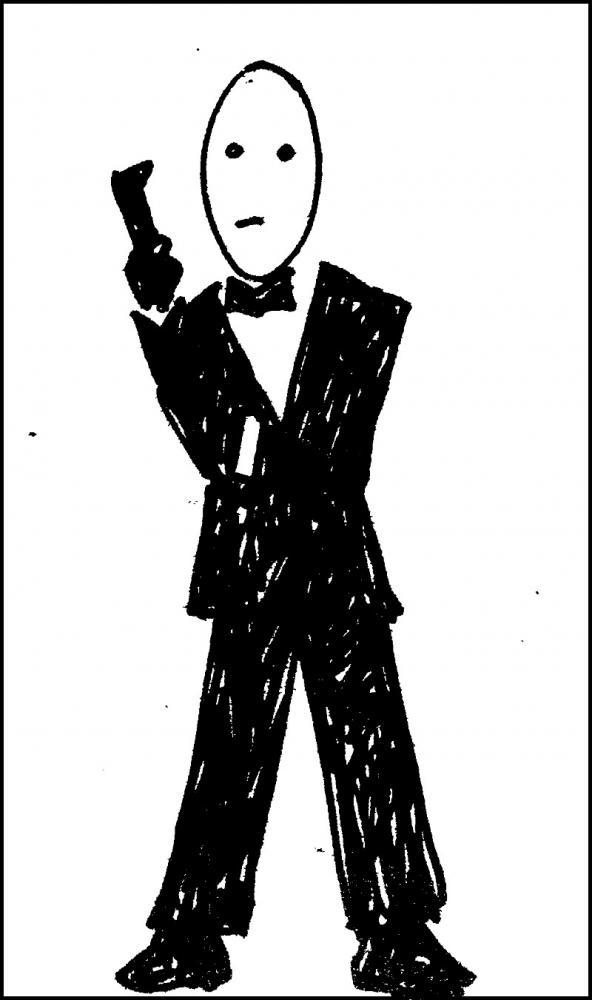
to this.
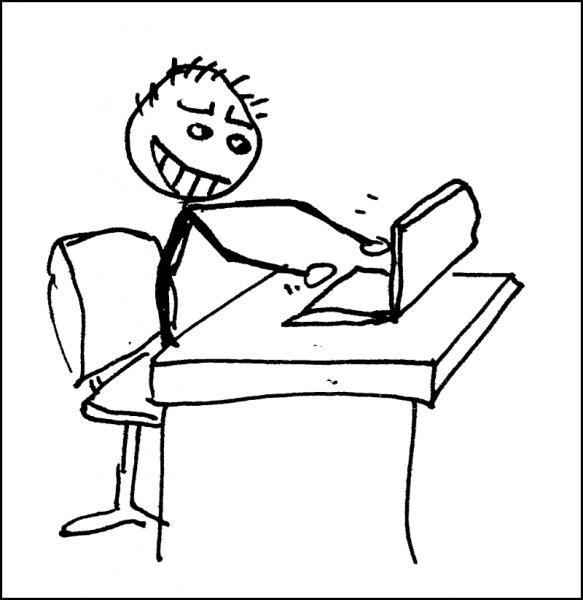
Collocations with “email”
5. Email attachment
You know what this is.
Whenever you click on this:
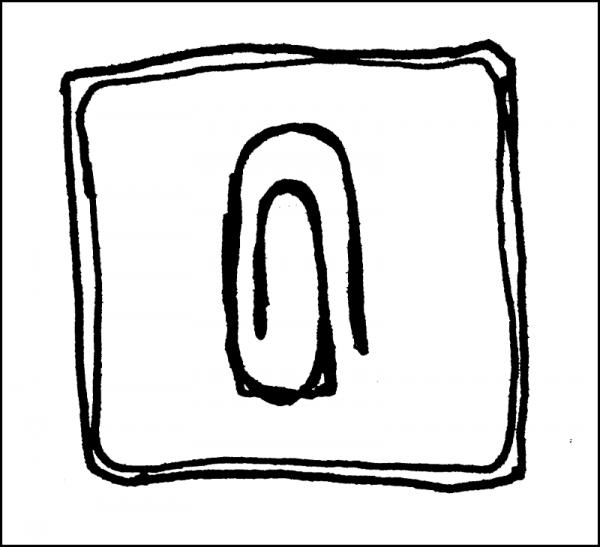
it means you probably want to include an attachment to the email.
You can use the verb:
“I’ll attach the pic of you with that shark when I send the email.”
or a noun:
“The shark pic? Oh I think I sent it as an email attachment. Not Whatsapp.”
6. Email address
OK. We know this one, right?
It’s here because it’s important!
But let’s move on …
Collocations with “byte”
7. Megabyte
OK. We see these around, but do we know what they really represent?
So, a megabyte (or MB) is 1,000,000 bytes.
Which doesn’t mean much.
So, what can we do with a megabyte?
Not much.
You can store an average photo.
Or you can store 25% of a normal song on mp3.
Or a whole song by the grindcore band Agoraphobic Nosebleed.
8. Gigabyte
What about a gigabyte (or GB)?
Well, it’s 1,000 MB.
So that’s 1,000 photos or 250 songs (or 1,000 Agoraphobic Nosebleed songs).
You can also comfortably fit in a normal-length film or a couple of
episodes of Seinfeld. Which you should. Because it’s excellent.
9. Terabyte
A terabyte is 1,000,000 GB.
So basically you can download the sun.
Well, not quite.
But that’s a lot of photos, films and music.
Collocations with “system”
10. Operating system
Otherwise known as OS.
Usually either Windows or Apple, though some people run some kind of Linux-based system.
11. System software
Well, your operating system is basically a type of system software.
You want to run programs? Well you need some sort of system software to run the programs from.
Some programs are compatible (work with) some system software and some programs aren’t.
It can get very confusing and is probably the reason why a lot of the
older generation simply don’t bother with all this computer nonsense.
Sometimes I know how they feel.
Collocations with “file”
12. File sharing
File sharing – especially remote file sharing (file sharing through the internet) changed everything!
Because of file sharing, music is pretty much free now.
So are movies, TV shows and even books.
13. File server
Imagine a house with five people living in it.
These people get along really well, so they put everything they have,
like their books, their clothes and their games all in one box in the
living room so that anyone can use their stuff whenever they like.
It’s basically a house of hippies, right?
Well – imagine that happening digitally.
So the clothes and books and stuff are files, the people are computers and the box … well, the box is a file server.
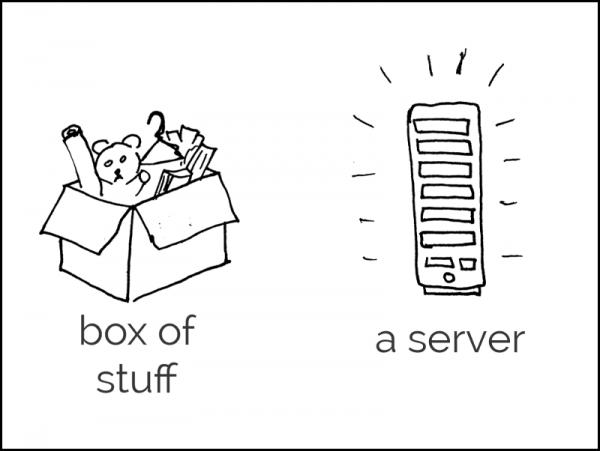
Computers are basically hippies.
14. File protection
There’s some stuff you just don’t want to lose.
Stuff you don’t want to get deleted. Even if you tell the computer to delete it.
That’s when file protection is useful.
File protection prevents stuff getting deleted. It’s a security measure.
Collocations with “memory”
15. Memory bank
Sometimes a bank is somewhere where you put your money (or an institution that causes the economy to collapse).
Sometimes a bank is that bit of land next to the river where people hang out on lazy summer days.
And a bank can be space for storing information on. Usually called a memory bank.
This is really only interesting if you’re interested in the “guts” of a computer.

But you really don’t want to go there, do you?
16. Memory stick
The most useful invention ever!
In a lot of countries, it’s simply called a flash disk.
I have no idea why, but I like it.
17. Cache memory
Here’s a tip.
If you’re having problems loading a web page, especially a web page
that one of your friends CAN open, you need to “clear your cache”
(pronounced “cash”.
Your web browser (Chrome, Firefox or Safari, probably) remembers the
websites you go to so that when you go there again, it can load it
faster. This remembered stuff is your cache.
It’s not just for websites. Cache is basically a system that makes things load faster the second time you do them.
Collocations with “net”
18. Darknet
Ooooohhhh…. The “darknet”!
It’s got such a sinister and scary sound to it.
But what is it?
Basically it’s a virtual space that’s very difficult to access from
outside so that people can talk and do stuff without being seen.
The difference between the darknet and highly secured government spaces?
The darknet is usually used for illegal activities, and the government one is only sometimes used for illegal activities.
That’s …. why …. it’s …. dark?
No – I don’t know. It’s a stupid name.
19. Extranet
OK. So we have the internet, which is more or less completely open.
But we also have intranets, which are closed systems – often within a
company. So basically only the people physically in that company can
access it.
But what if they want to get some information to a client outside the company?
They send and receive that information from their intranet to the client using the public phone system.
That information is highly restricted and monitored by a firewall, so
the company still has complete control over that information.
That’s the extranet!
OK. Some of the more interesting and common internet-based collocations.
Now it’s time to test yourself!
So go ahead and check out the following lesson.
Gabriel Clark, LOS Consultant & Clark and Miller Co-founder